Description
-
Course Title:
Build a Free Website with WordPress – No Coding Required
📅 Duration:
4–6 Weeks (self-paced or instructor-led)
🎯 Target Audience:
-
Small business owners
-
Students and bloggers
-
Freelancers
-
Non-technical beginners
-
Anyone wanting to launch a free website
🔹 Module 1: Introduction to WordPress and Free Website Platforms
Topics:
-
What is WordPress? (WordPress.com vs WordPress.org)
-
Free vs paid hosting: what’s included?
-
Best platforms to build free WordPress websites
-
Choosing your website purpose (blog, business, portfolio)
Outcomes:
-
Understand the WordPress ecosystem
-
Select the right platform for your needs
🔹 Module 2: Setting Up Your Free WordPress Website
Topics:
-
Sign up on WordPress.com (or other free host like InfinityFree)
-
Choose a free domain (yourname.wordpress.com or custom subdomain)
-
Basic dashboard overview
-
General settings (site title, tagline, language, time zone)
Hands-On:
-
Create and launch your first free WordPress site
🔹 Module 3: Choosing and Customizing a Theme
Topics:
-
How WordPress themes work
-
Exploring free themes
-
Installing and activating a theme
-
Customizing with the WordPress Customizer
-
Responsive and mobile-friendly designs
Hands-On:
-
Install and customize a free theme
🔹 Module 4: Creating Pages and Posts
Topics:
-
Difference between Pages and Posts
-
Creating a Home, About, Services, and Contact page
-
Adding and formatting blog posts
-
Embedding images, videos, and links
-
Setting a static homepage
Hands-On:
-
Build your website structure using pages and posts
🔹 Module 5: Using Plugins and Widgets (Optional in Free Version)
Topics:
-
What are plugins and widgets?
-
Overview of built-in WordPress widgets
-
Plugin limitations in free plans
-
Free tools that can replace plugins (contact form, social icons, etc.)
Hands-On:
-
Add social links, contact form, and footer widgets
🔹 Module 6: Website Design and Navigation
Topics:
-
Creating a menu and site navigation
-
Header and footer design
-
Using columns and layout blocks
-
Tips for clean, professional design
Hands-On:
-
Design a complete site layout with menus and sections
🔹 Module 7: Launching, Updating, and Managing Your Website
Topics:
-
Previewing your website
-
Publishing your content
-
Updating content and pages
-
Managing comments and basic moderation
-
Free site SEO basics (titles, tags, descriptions)
Hands-On:
-
Publish your site and check mobile responsiveness
🔹 Module 8: Growing and Promoting Your Website
Topics:
-
Connecting social media
-
Basic site traffic stats (Jetpack or built-in WordPress tools)
-
Encouraging visitors to contact or follow you
-
When to upgrade: Pros and cons of free vs paid hosting
Hands-On:
-
Add social buttons and track basic traffic
🔹 Capstone Project
Project Idea:
Build and present a complete 4-page WordPress site (e.g., personal blog, small business, portfolio) using only free tools and hosting.
📜 Certification & Evaluation
-
Short weekly quizzes
-
Capstone site presentation or walkthrough video
-
Optional digital certificate of completion
🛠 Tools Used in the Course:
-
WordPress.com (Free Plan)
-
Canva (for images and banners)
-
Google Fonts
-
Unsplash (for royalty-free images)
-
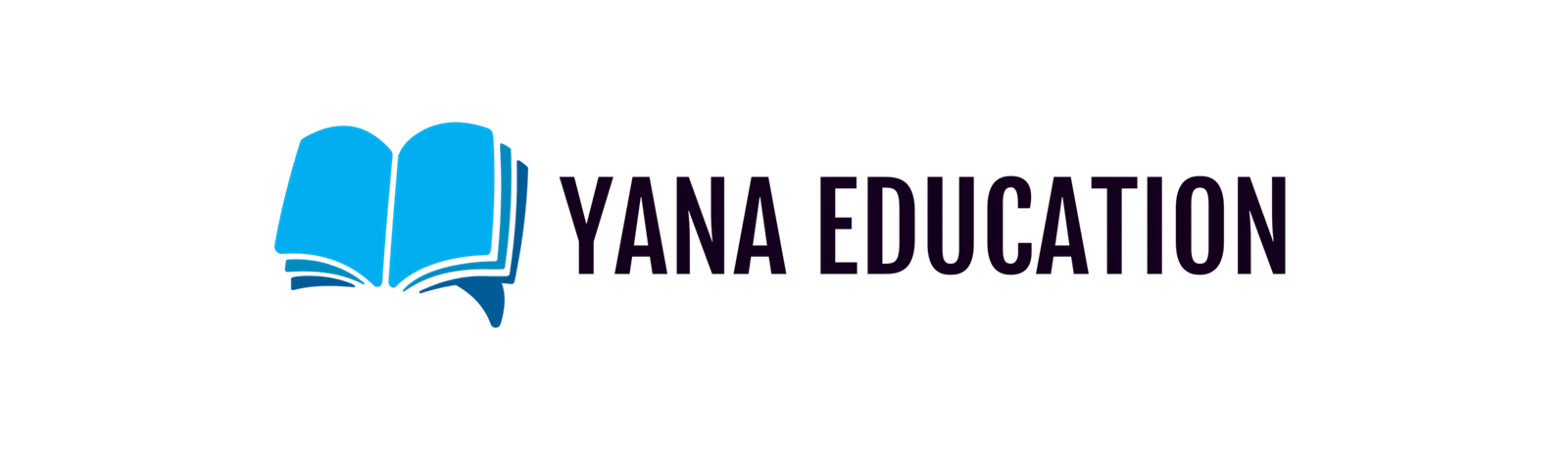

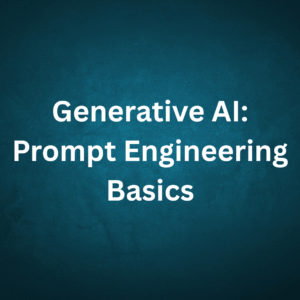
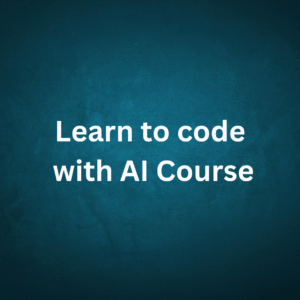
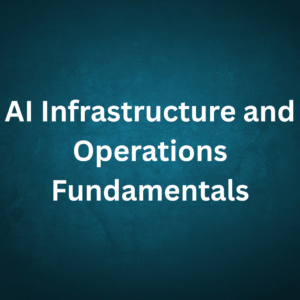
Reviews
There are no reviews yet.